If you own a passion of singing and wants to a high-quality recording, then no other software can be best for you then this. If you will record something through your ordinary sound recorder which is pre-installed in Windows Xp as well as other in other windows, then the sound quality will be too bad and also you will notice many noises around while listening to it. It also changes the actual voice of the person. But today I am going to introduce you with a new sound recording software which will give you out a excellent output.

5. It will just take near about 30 seconds to Install and after that simply click on the Finish option.
Final Verdict
If you are interested to record your voice in a high-quality sound recorder for free of cost, I would recommend you to go with the same. It will give you a professional feel. Moreover, it does not have any flaw (cons) which indicates the accuracy and stability of this sound recorder.

What is Advanced Sound Recorder?
It is one of the best sound recorder software till date as it has many salient features. It is a very powerful software which actually makes your ordinary computer or laptop to a complete recording studio. Moreover, you can not record your voice but also other audios which you listen in media players, games, etc.
Advanced Sound Recorder offers various features which include:
Advanced Sound Recorder Pros and Cons at an Instance
How To Download And Install It?
You can download Advanced Sound Recorder from any of the following links:
- It can edit your audio files by cutting, copying and pasting.
- It can save recorded audio files in different formats like ".mp3, .wav, .wma, .vqf and .ogg".
- It has has a voice activation system.
- It also has recording schedule.
- It automatically detects the sound formats which your sound card supports.
Advanced Sound Recorder Pros and Cons at an Instance
Pros:
- Clear voice quality
- User-friendly
- Various DSP effects
Cons:
Not as such any.
You can download Advanced Sound Recorder from any of the following links:
Link 1
Link 2
Click on any one of the prescribed links and wait for sometime for the downloading to get start. The size of this software is near about 2.42 MB.
Link 2
Click on any one of the prescribed links and wait for sometime for the downloading to get start. The size of this software is near about 2.42 MB.
1. After downloading you will get the Setup with the name asrsetup, so Open It and then click on the Next option.
2. Select the Destination where you want to install the software and click on the Next option again.
3. If you want to change the Name of the software then you can but not required, simply click on Next.
4. Click on "Next" again. (If you don't want to create the Icon on desktop then click on that green ticked box).
5. It will just take near about 30 seconds to Install and after that simply click on the Finish option.
Final Verdict
If you are interested to record your voice in a high-quality sound recorder for free of cost, I would recommend you to go with the same. It will give you a professional feel. Moreover, it does not have any flaw (cons) which indicates the accuracy and stability of this sound recorder.
If you are facing any problem or want to share your views with us, then you are most welcome.
Let us also know about your experience and innovative ideas & thoughts via comments.





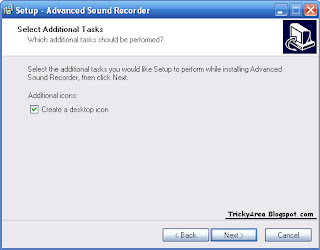
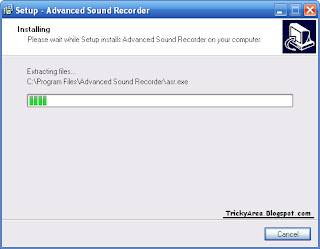
wow.....that is what i call cool
ReplyDeleteThanks for the sharing of such information we will pass it on to our readers.
ReplyDeletewow.....Thanks for the sharing
ReplyDeleteNice Pick..
ReplyDeleteThanks